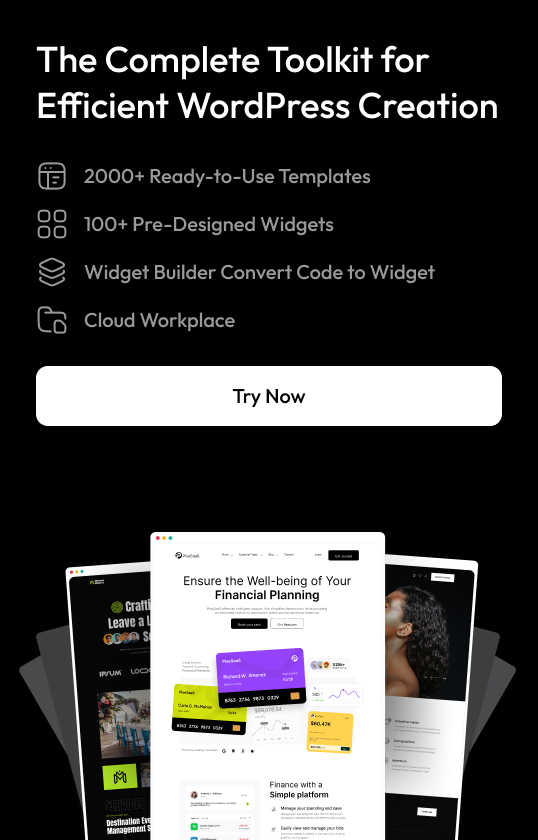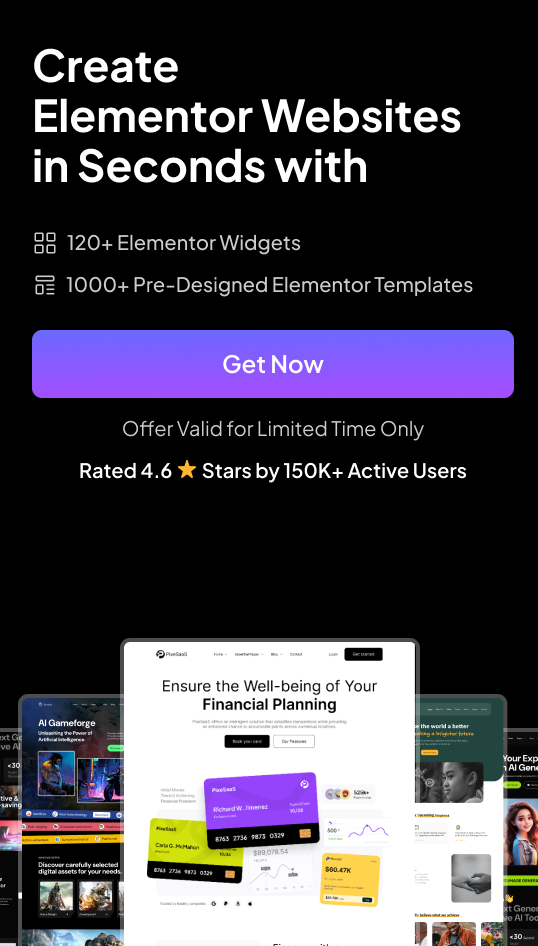Build Once. Use Anywhere.
Tired of rebuilding the same widget over and over for Elementor, Gutenberg, or Bricks?
We hear you. That’s why we built the 1-Click Widget Convertor, a time-saving feature inside the WDesignKit Widget Builder that lets you instantly convert widgets between major page builders.
No more duplication, no more frustration. Just design once, then reuse across platforms.
Built for Agencies, Freelancers, and Multi-Client Creators
If you work with multiple clients using different page builders, you’ve likely faced this problem:
- A widget built for Elementor needs to be recreated in Gutenberg
- A block you created for Bricks is now needed in Elementor
- And the cycle continues…
With WDesignKit’s 1-Click Widget Convertor, you can convert your custom widget or block to another builder in seconds—without rebuilding from scratch
How It Works – Just a Few Clicks
The 1-Click Widget Convertor is available only for widgets created inside WDesignKit. You can’t import external widgets or third-party code, only those built with the WDesignKit Widget Builder can be converted.
Here’s how PRO users can use this feature:
- Create a widget using the WDesignKit Widget Builder for your preferred builder (Elementor, Gutenberg, or Bricks).
- Go to the “Widget” section. You’ll see two options:
- My Widgets – Widgets you’ve created
- Browse Widgets – Ready-made widgets by WDesignKit
- Under My Widgets, select the widget you want to convert.
- Click the “Convert” button.
- Choose your target page builder (e.g., convert Elementor widget to a Gutenberg block, or Bricks element to an Elementor widget).
- WDesignKit will instantly generate a converted version of your widget, optimized for the selected builder.
- Make any final tweaks and either use it on your site or save it in your Cloud Workspace for future use across projects.
⚠️ Note: Widget conversion is a PRO-only feature. Free users can build and use widgets, but conversion between builders requires a PRO plan.
Why This Feature Matters
- Save Hours of Work
No more rebuilding widgets manually across builders. Design once and reuse. - Keep Design Consistent
Maintain a unified brand style across all your clients’ sites, regardless of builder. - No Coding Needed
Built for creators of all skill levels. If you can use the widget builder, you can use the convertor. - Future-Proof Your Workflow
Switch builders anytime without worrying about losing design progress or having to start over. - Cloud Workspace Integration
Store and reuse your converted widgets through WDesignKit’s Cloud Workspace. Collaborate with your team or clients, organize your assets, and import them anytime.
Who Should Use the Widget Convertor?
- Agencies juggling multiple client websites with different page builders
- Freelancers who want to work faster and avoid redundant tasks
- Designers & non-tech users who want flexibility without diving into code
- Anyone looking to break free from page builder lock-in
Common Questions
Will my widget’s design and functionality be preserved?
Yes, about 90% of the design and logic will carry over. Some advanced controls may behave slightly differently depending on the builder’s capabilities, but your core structure will remain intact.
Are there limitations?
Only when certain controls aren’t available in the target builder. WDesignKit smartly maps relevant controllers, but a quick review is always recommended post-conversion.
Can I convert widgets with custom code or advanced logic?
Absolutely. Our builder fully supports HTML, CSS, JS, and custom controllers. You’ll get the same seamless interface even when working with custom-built widgets.
Your Feedback Shapes What’s Next
This feature was built based on real-world feedback, and we’re not stopping here.
More enhancements and conversion options are already in the works. If you try the Widget Convertor, we’d love to hear what worked well and what could be even better.
🚀 Ready to save time and streamline your workflow? Try the 1-Click Widget Convertor and see how WDesignKit helps you build once and use everywhere.