Are you having trouble importing templates from WDesignKit? If your templates aren’t importing correctly or if some elements are missing, don’t worry there are simple solutions to fix these issues. Let’s take a look at a few easy steps you can try to resolve the problem.
For visual readers, you can check the following infographic and other readers can continue reading.
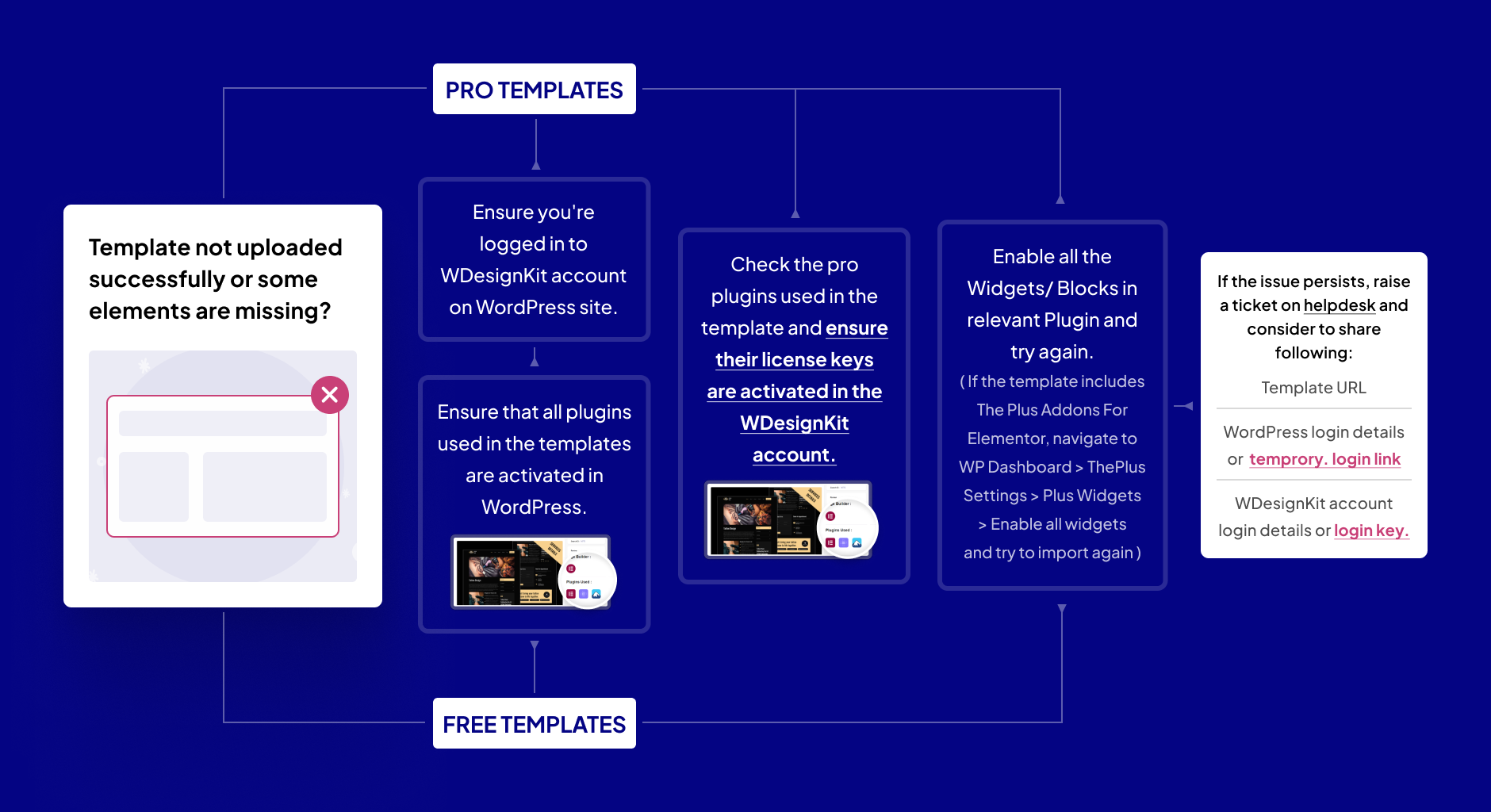
Free Templates
If you are having issues while importing free templates, then try the following solutions.
- Make sure you are logged into your WDesignKit account from the WDesignKit plugin in your WordPress site.
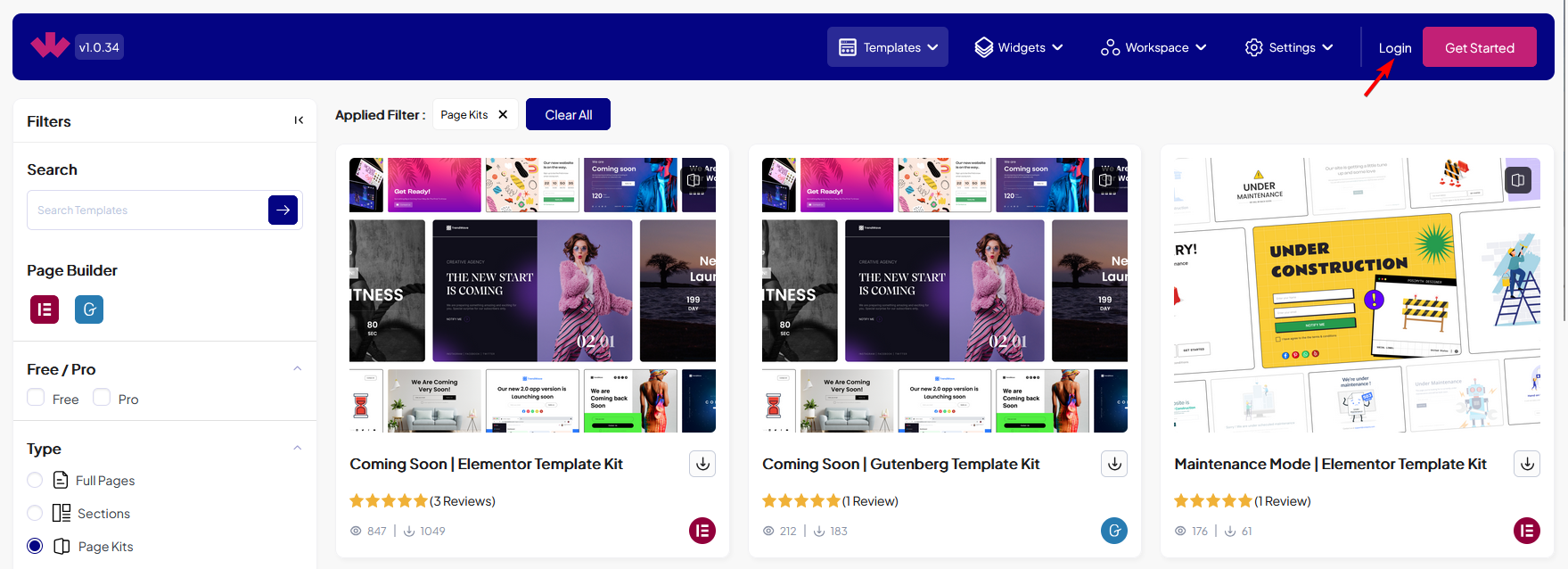
- Make sure all the plugins used in that particular WDesignKit template are installed and activated on your WordPress site.
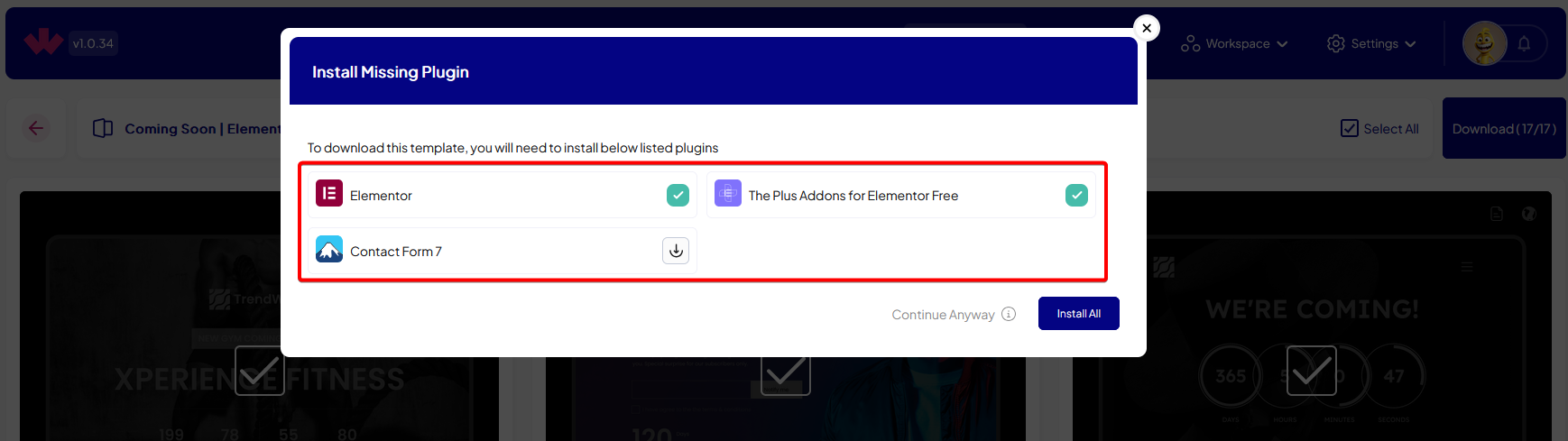
- Enable all the blocks/widgets in the relevant plugin and then try again. For example, if the particular WDesignKit template uses widgets from The Plus Addons for Elementor then navigate to WordPress Dashboard > ThePlus Settings > Plus Widgets > Enable all the widgets and then try again.
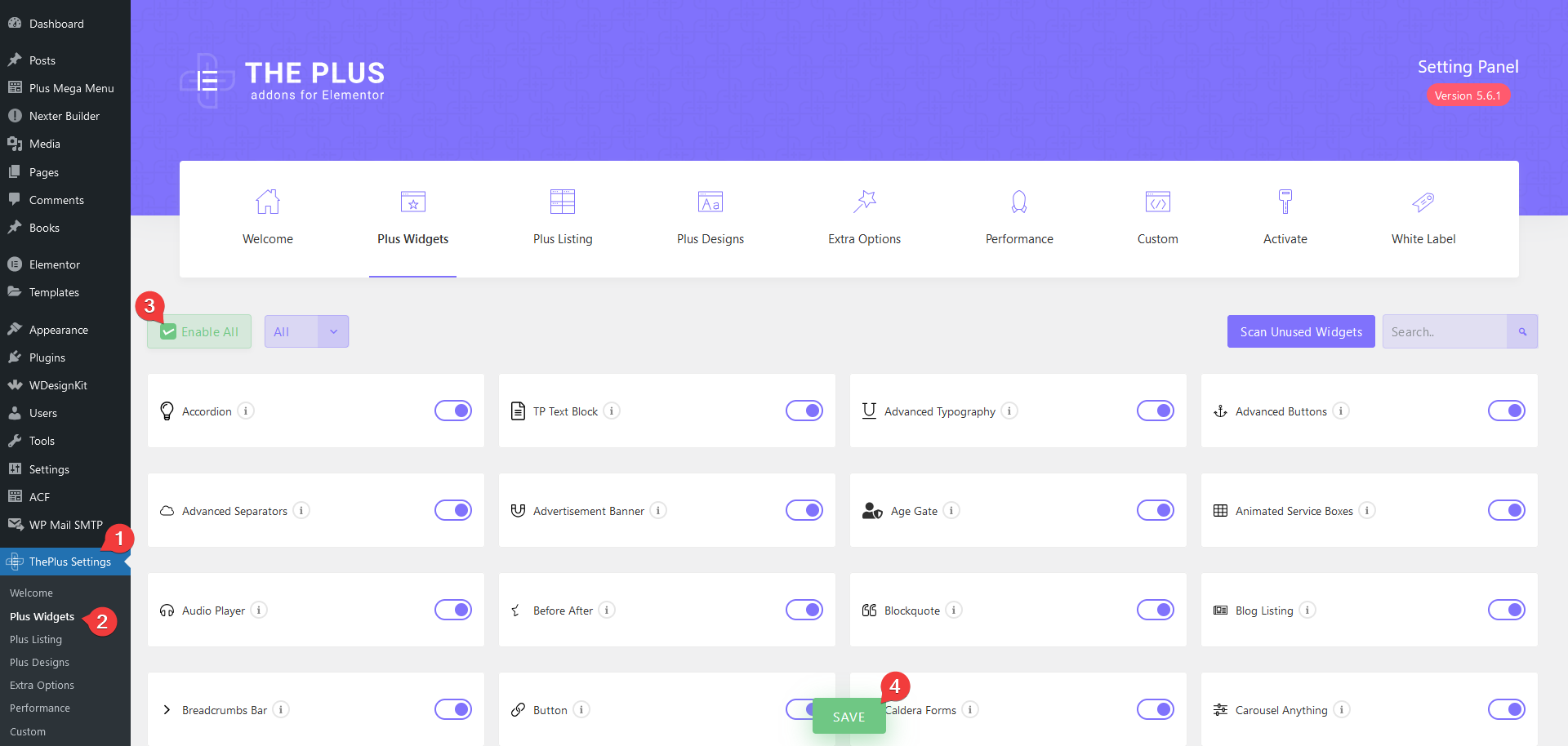
Pro Template
If you are having issues while importing pro templates, then try the following solutions.
- Make sure you are logged into your WDesignKit account from the WDesignKit plugin in your WordPress site.
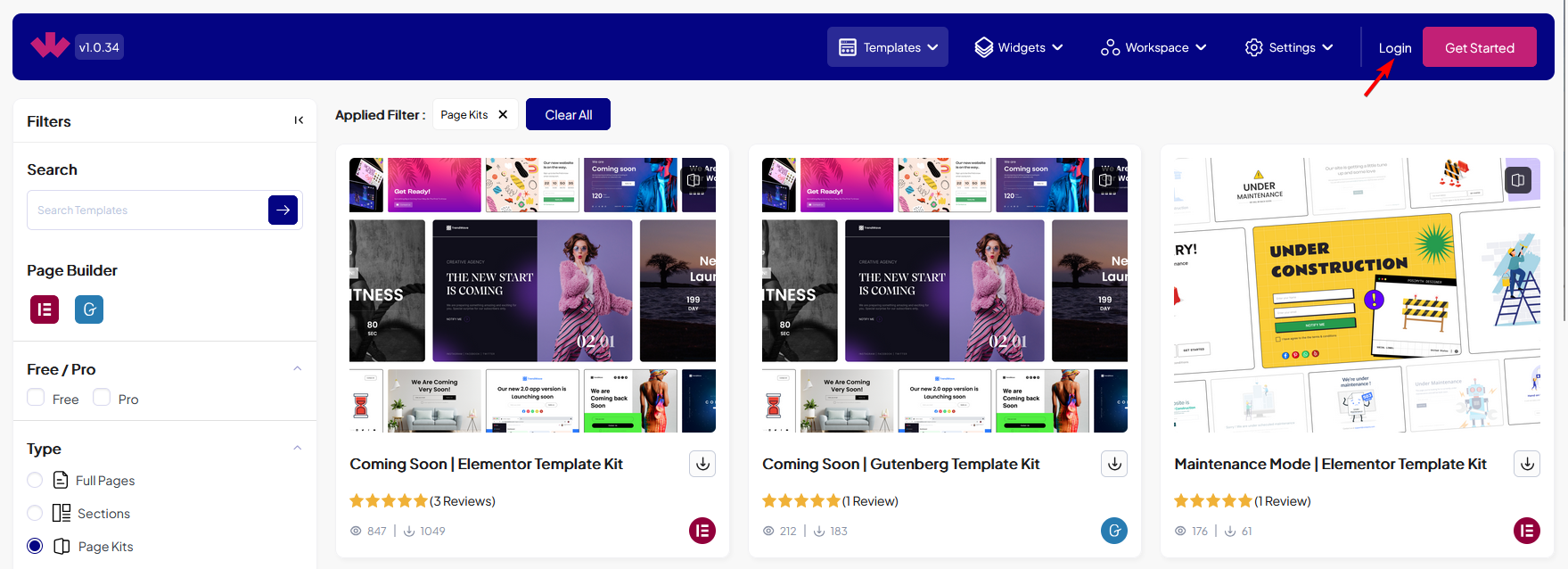
- Make sure all the plugins used in that particular WDesignKit template are installed and activated on your WordPress site.
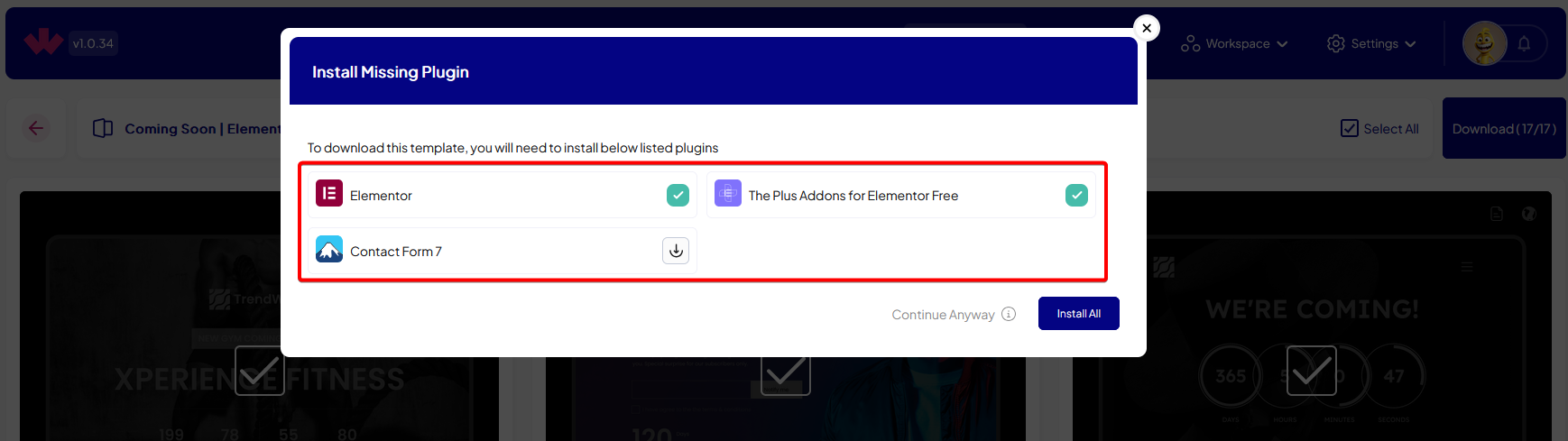
- Make sure the licenses of all the pro plugins used in the particular WDesignKit template are activated on your WordPress site.
- Enable all the blocks/widgets in the relevant plugin and then try again. For example, if the particular WDesignKit template uses widgets from The Plus Addons for Elementor then navigate to WordPress Dashboard > ThePlus Settings > Plus Widgets > Enable all the widgets and then try again.
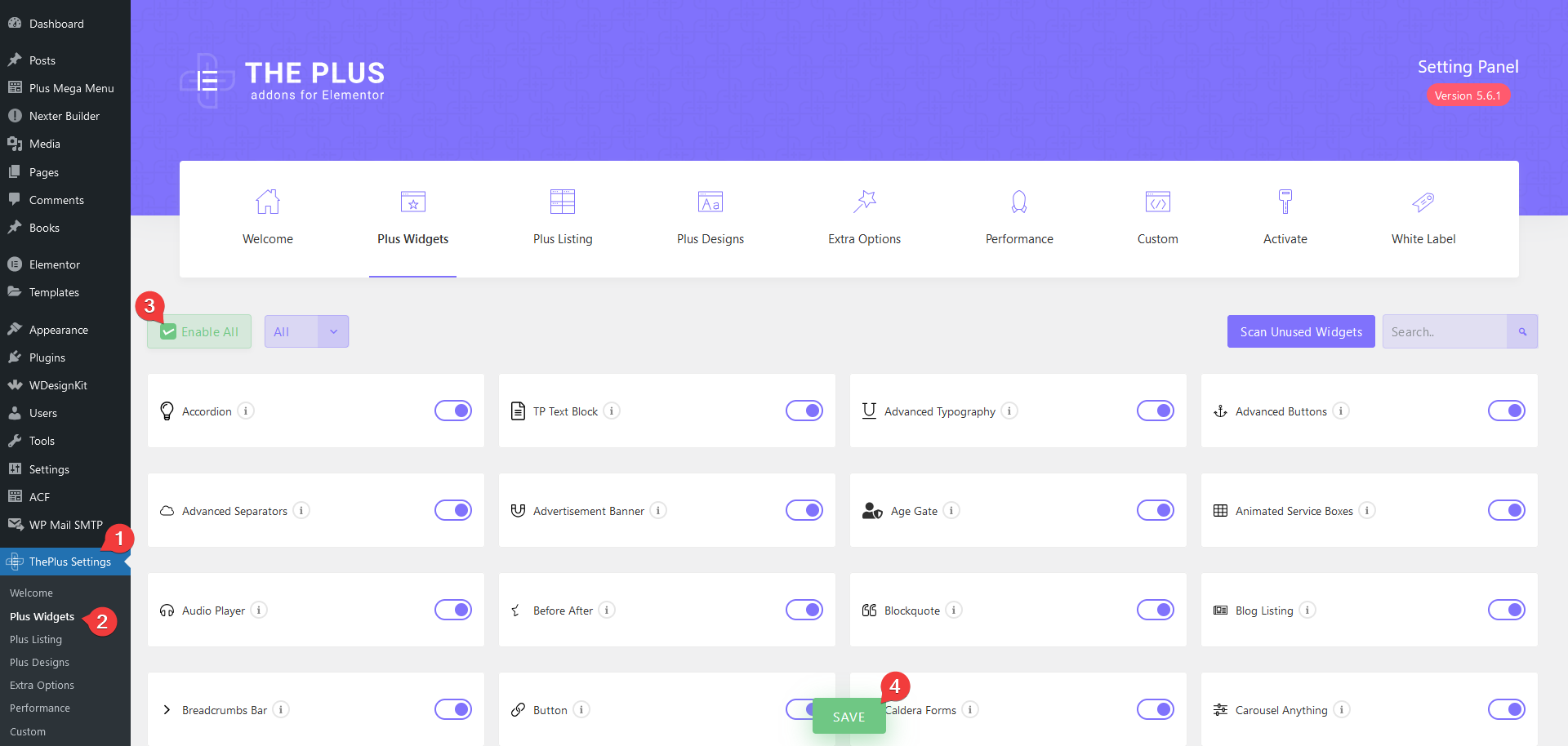
Activate Elementor Flexbox Container
All the templates in WDesignKit are built using the Elementor Flexbox containers, so make sure the Elementor Flexbox Container is activated. If it is deactivated your imported template might not show properly.
To activate it, from the Dashboard, go to Elementor > Settings > Features, then select Active from the Flexbox Container dropdown and save the changes.
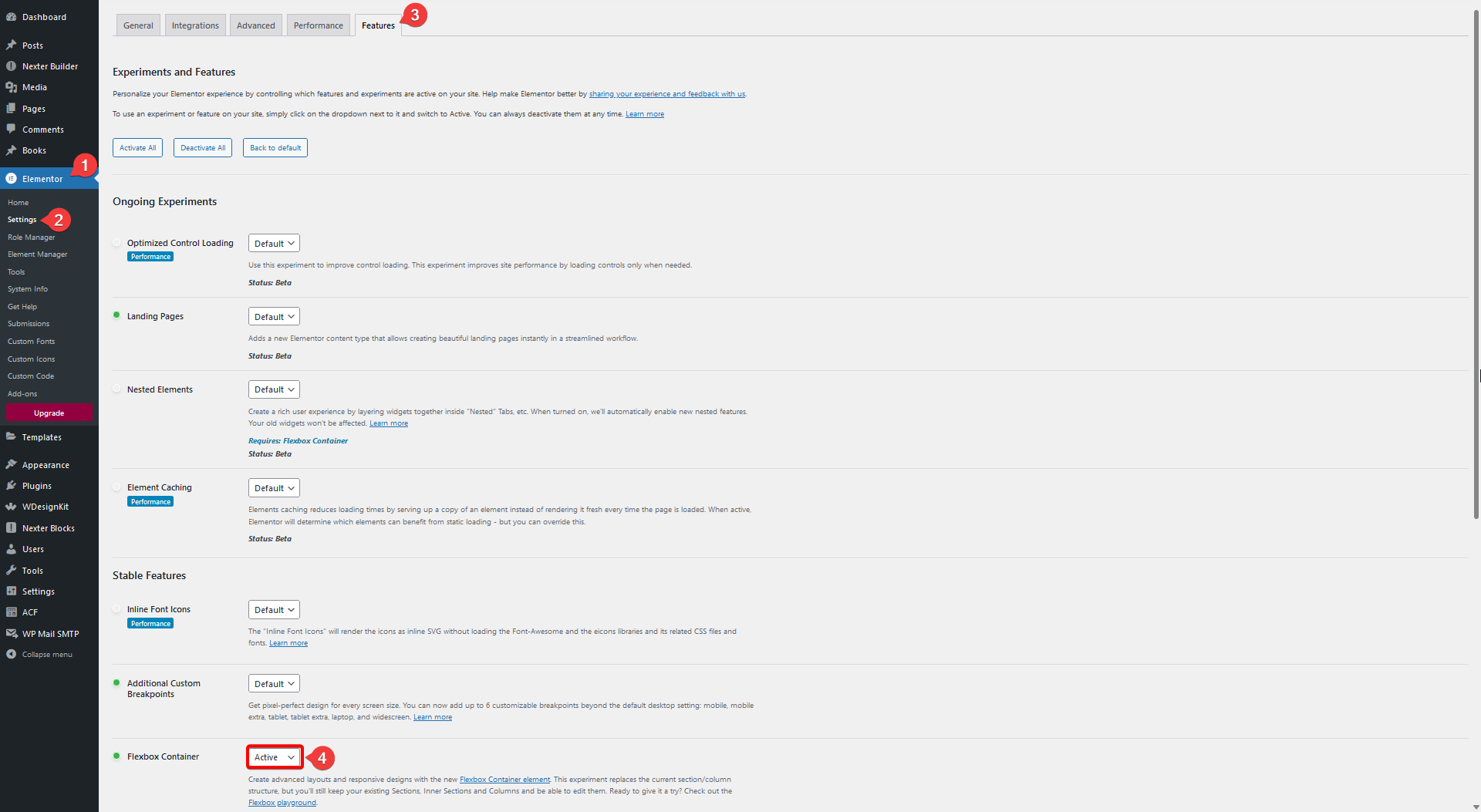
Once activated, then try to import the template again.
Raise a Support Ticket
After performing the above mentioned steps the WDesignKit templates should import properly but if you are still having issues feel free to raise a ticket on our helpdesk.
While raising a ticket, consider sharing the following so we can assist you quickly.
- The URL of the WDesignKit template you are trying to use.
- Temporary WordPress Login access.
- WDesignKit account login access or login key.