Are you looking to modify a widget that you have downloaded from the public library of WDesignKit? With WDesignKit, you can easily modify and customize widgets created by other users to suit your specific needs. Whether it’s adjusting the design, content, or functionality, you can tailor the widget to match your website’s requirements. By making modifications, you can create a unique and personalized widget that seamlessly integrates into your website.
Requirement – This feature is a part of The WDesignKit, make sure it’s installed & activated to enjoy all its powers.
Once you have downloaded a widget from the public library, go to Widgets > My Widget page.
Go to the downloaded widget you want to edit, click on the three dots, and then click Edit in New Tab.
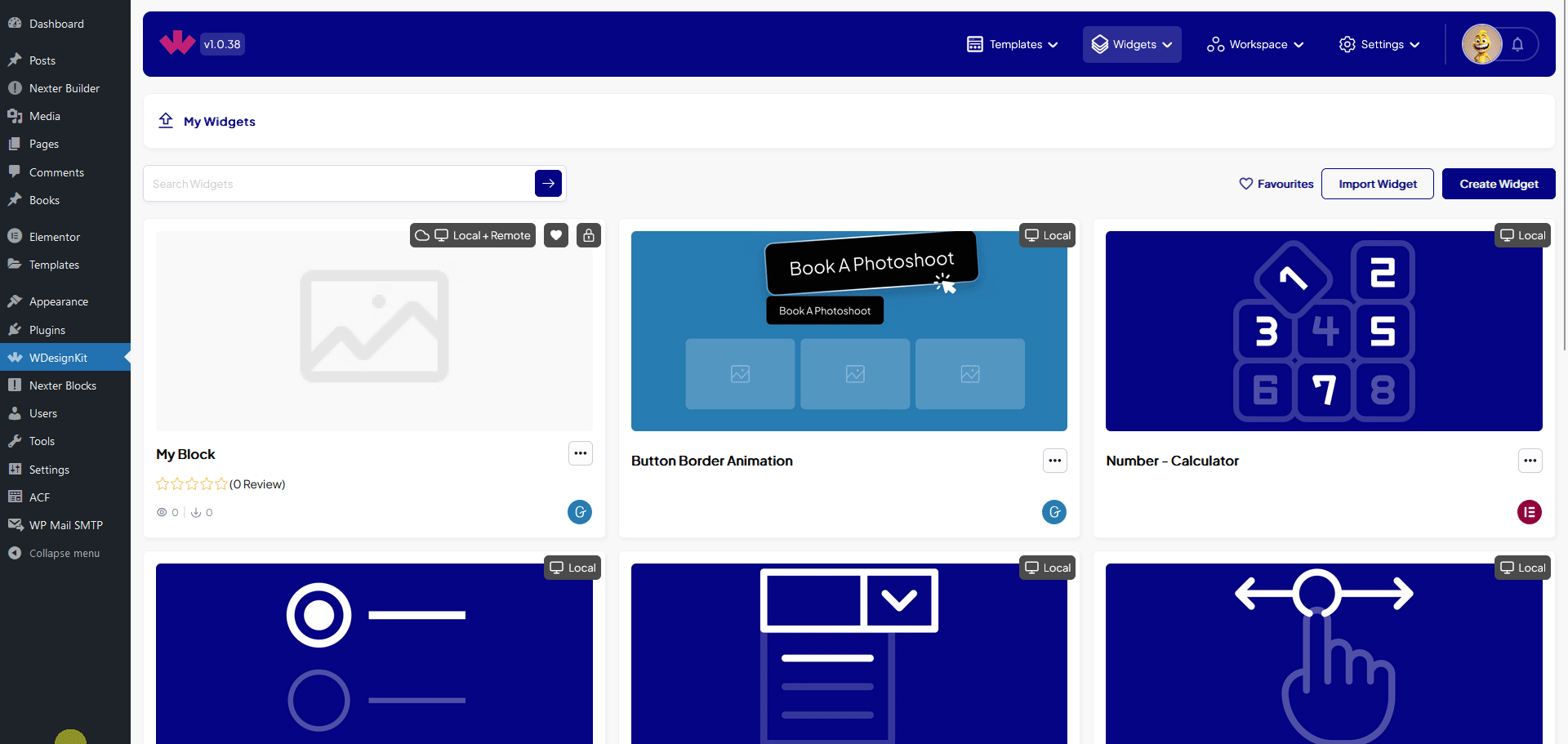
It will take you to the widget editor page, where you can edit the widget. You can modify the widget according to your need, you can add or remove controls, edit HTML, CSS and JS etc.
Following this process, you can edit your own custom widget as well.
Note: Keep in mind when you update the downloaded widget with a new version, it will override your changes.