If you already have a Pro licence for UiChemy, then you’ll receive extra benefits as a WDesignKit user. Let’s explore the added perks and features you’ll get from this combination.
What You’ll Get?
- Extra 100 Storage Credits. (WDesignKit Credit System: Explained)
- Access to all Pro Figma Templates.
How to Activate UiChemy Key in Your WDesignKit Account?
1. In the WDesignKit web app, go to Licence > Activate.
2. In the Enter Licence Key field, select UiChemy from the dropdown and add your key.
3. Then, from the All Access drop-down, select the appropriate option based on your licence type.
4. Then click on the Activate button to activate the key.
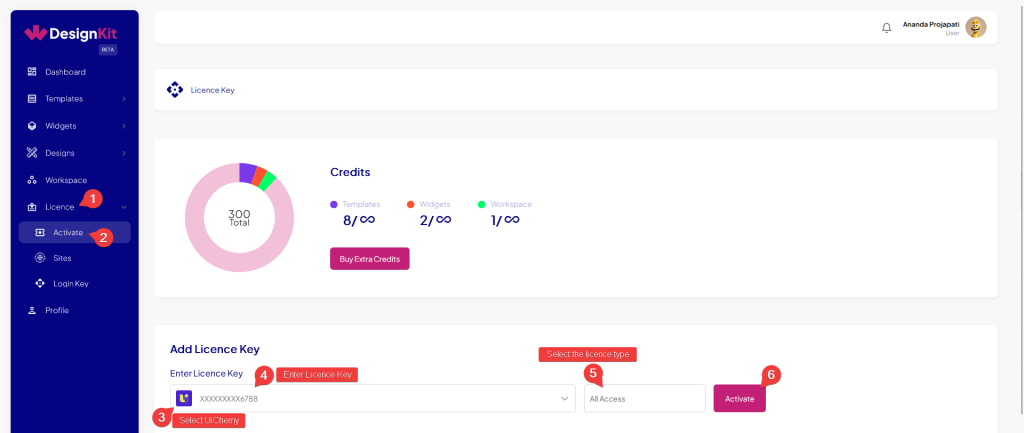
Note: You can do the same from the Manage License section of the WDesignKit plugin.
What You Won’t Get?
- You won’t get access to Pro Templates.
- You won’t get access to the Pro Elementor Widgets.
- You won’t get access to the One click Widget Converter.
- You won’t get access to the White Label feature of WDesignKit.
- You can’t create more than 2 workspaces.
- You won’t get access to the premium WDesignKit technical support.
To get the above benefits, you must have the WDesignKit Pro licence.
So as a Pro user of UiChemy, you’ll get extra credits for WDesignKit and access to the pro Figma templates. These resources will help streamline and enhance your web design process.